Step 1 : Creating your team
Once you have chosen the match you'd like to play, the contest page will open. Here you can see the "create team" button.

Team Creation Page
You have 100 credits to make your team. Each player has a credit value. You can spend your credits on the players of your choice and add them to your team. The credit value
of all the selected players in your team cannot exceed 100.

Also Lookout for ‘In Playing XI’ which means the player is performing in the playing 11 squad.

Team Preview
Once you've selected all your players you can click on ‘Preview’ button to take a quick look at your entire team.

Step 2 : Choosing your Captain and Vice Captain
After you are done creating your entire team, you now need to choose your team's Captain and Vice-captain.

Captain- Gets 2x Points scored by him in the game.
Vice Captain - Gets 1.5x Points scored by
him in the game.
Then click on “Create Team” to save your team. Now you can join contests using the same team. You can also view the team from My Teams inside the match page.